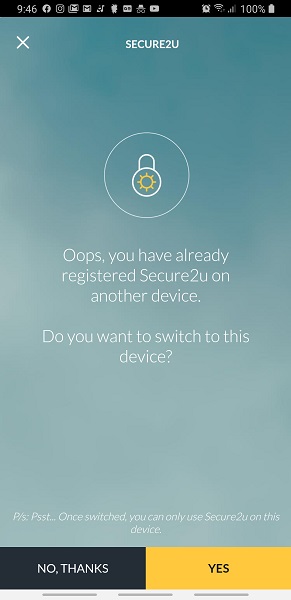It appears that users of the app are having issues approving their Maybank2u transactions. If this is your experience, and you get the error code of M16, Maybank says that the solution to this is to re-register for Secure2u.
Fortunately, the process is simple enough. All you need to do is tap on the menu button, followed by Secure2u. The app will ask if you want to re-register on your current device, even if it’s the same device as before. Unfortunately though, Maybank did not explain why the upgrade to Android 10 affects the Secure2u feature. But if you make mobile payments and transfers frequently, then re-registering is your only option for now. (Source: Maybank)