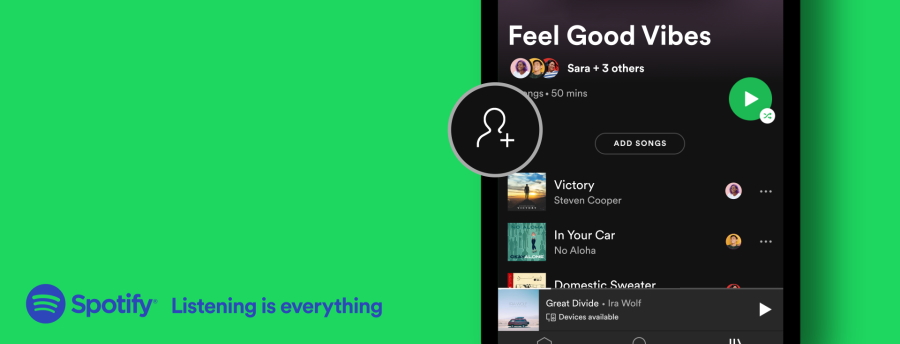Today, Spotify has introduced a new Add User button within the playlist header, in in addition to other notable changes. Among those features include displaying user avatars to see who is contributing and lastly, a new user avatar located in front of a track to notify users on who actually contributed a certain music.
To make a Collaborative Playlist on Spotify, users will first need to tap the Your Library button within the app. Upon doing so, tap on Playlists and choose a playlist of which you would want to collaborate on. Then, tap on Add User to begin making a collaborative playlist. With this update, users can also invite others to add songs and podcast episodes on social media and messaging apps too. With other streaming apps such as YouTube Music and Shazam recently rolling out updates to their respective apps, it is clear to see why Spotify is also in the race to stay ahead of the game. If you are an active user of Spotify, you may want to take advantage of this new update by inviting friends and family to collaborate on your personal playlist as well. (Source: Spotify)