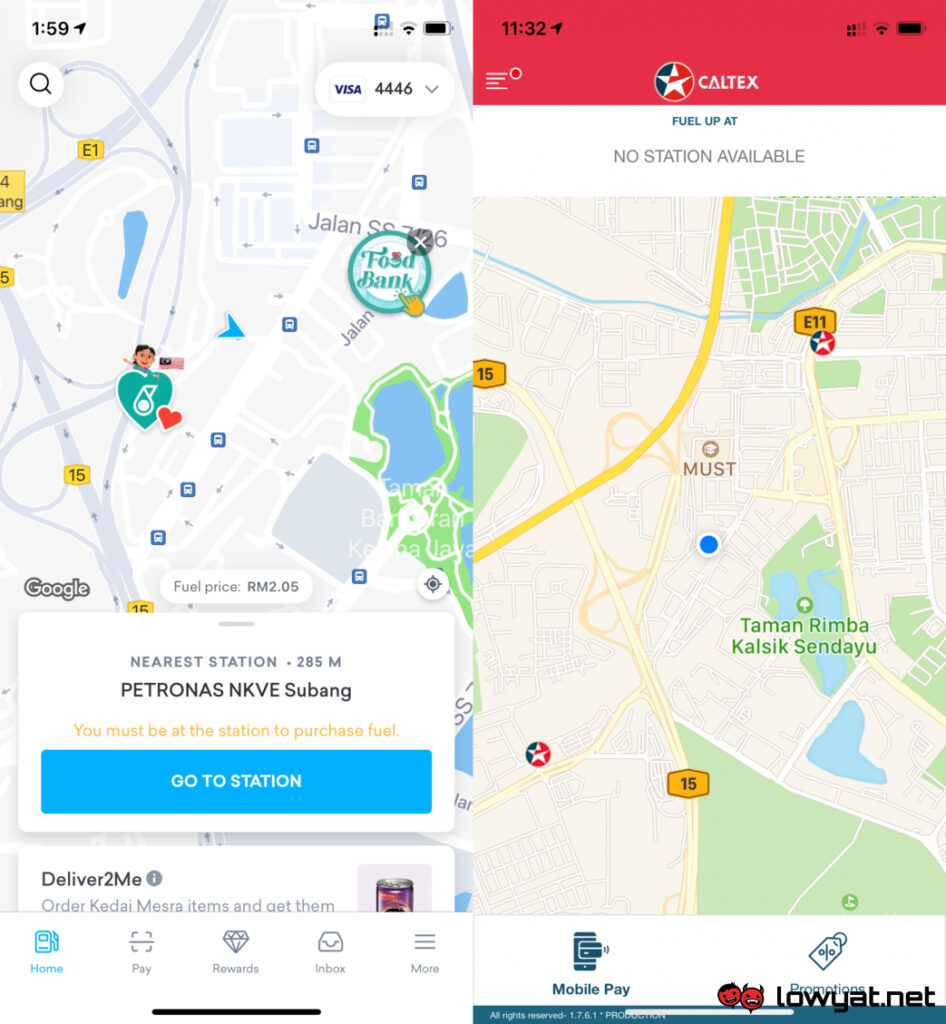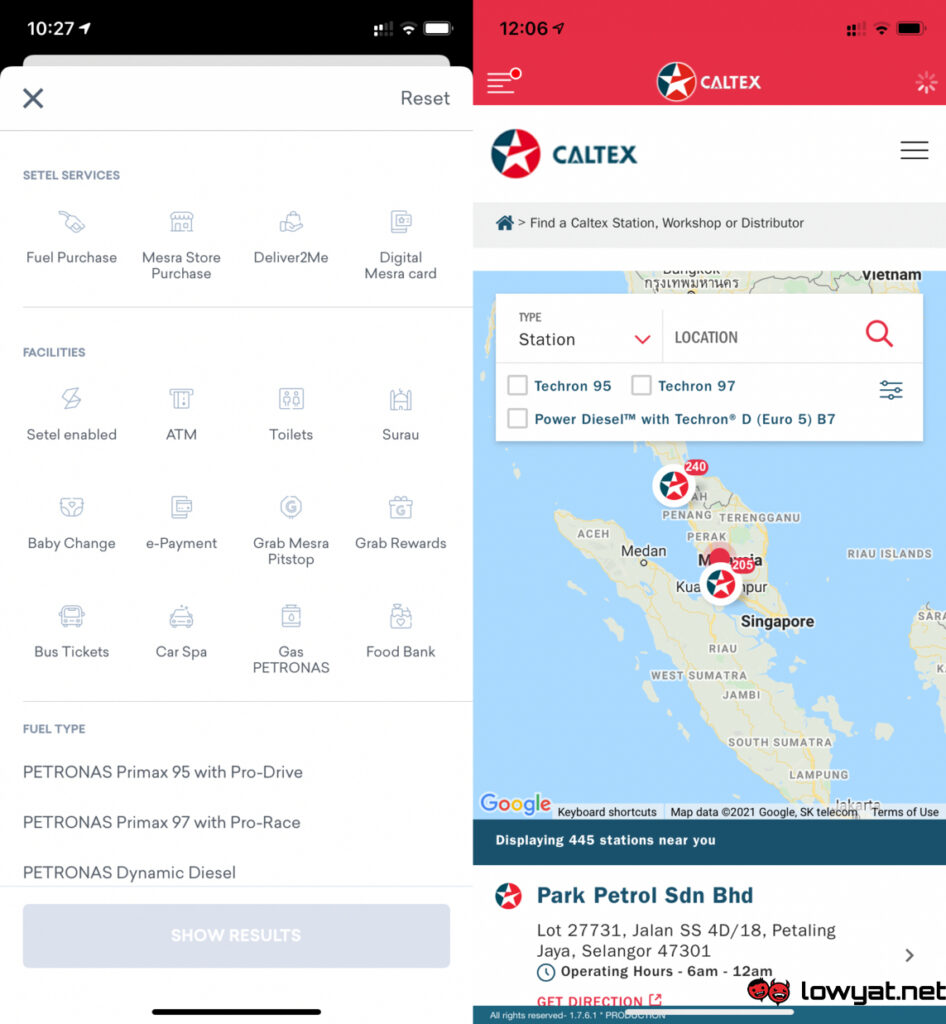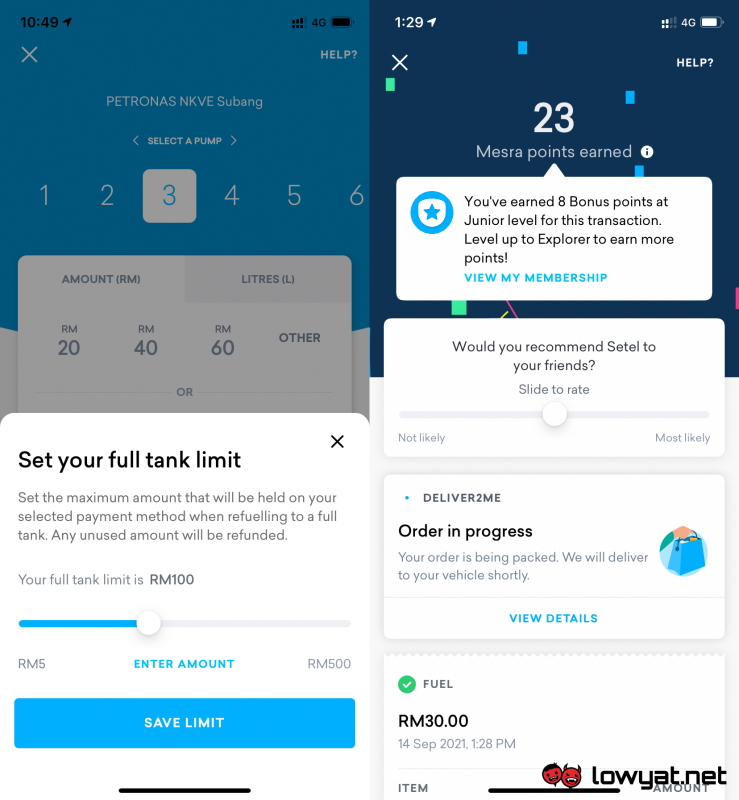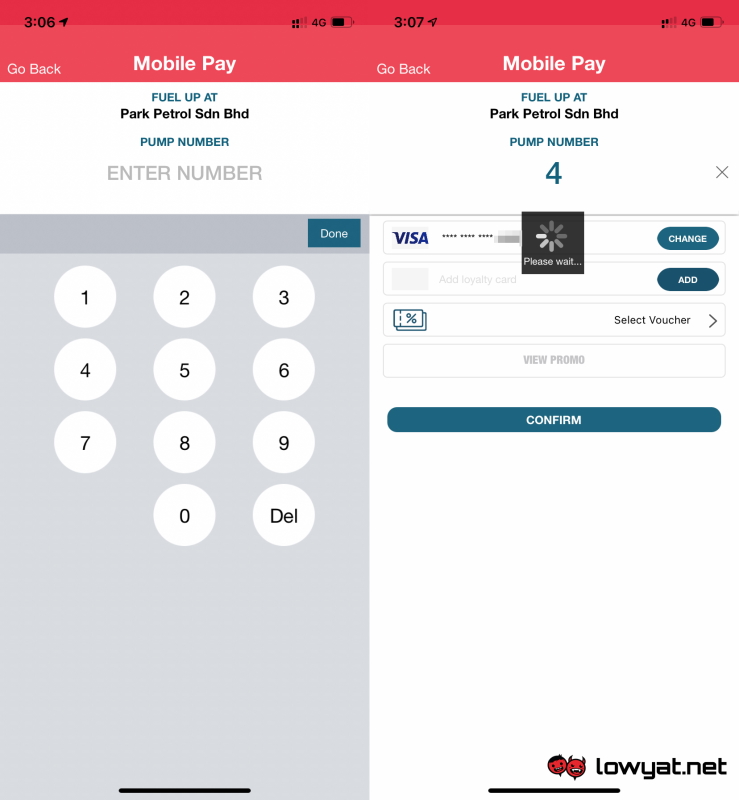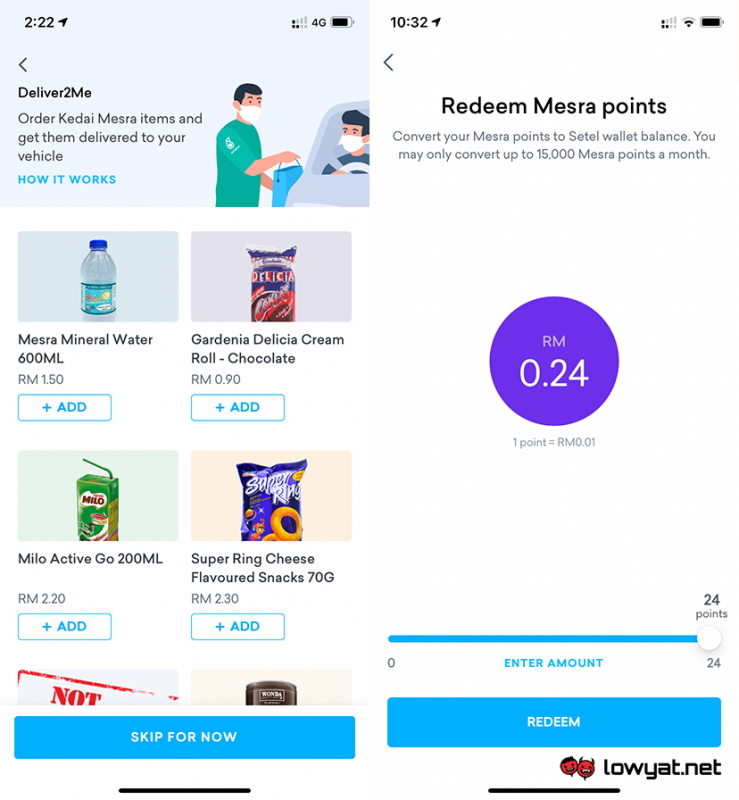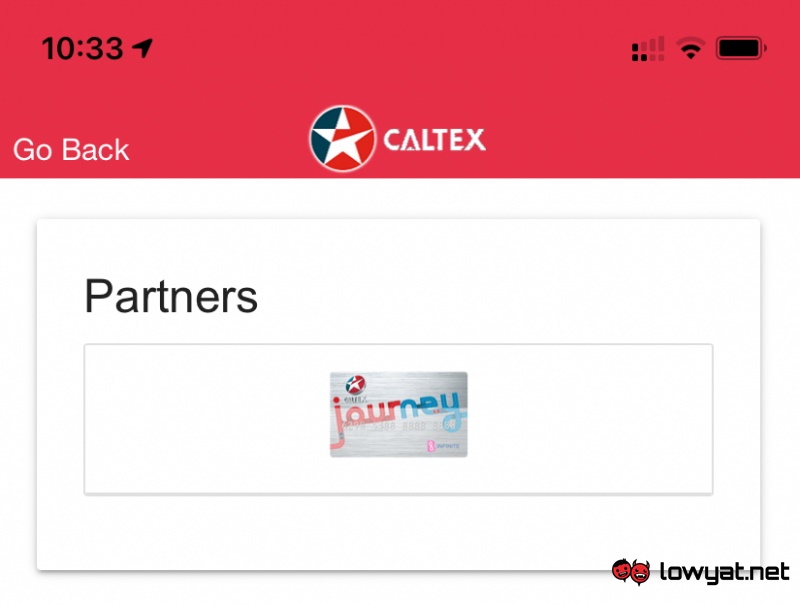In this article, we’ll be comparing them side-by-side to see how they differ and could potentially improve by learning from each other.
USER INTERFACE
Let’s start with the first things you see when you open both e-payment apps: their interface and homepage. They both display a general map of your location, along with icons of nearby stations – but that’s where the similarities end. Setel’s homepage immediately displays the nearest available Petronas station, along with its distance from you, the fuel price, and a button for you to get directions to that station via Waze. If you wish to visit a different station instead, just click on the desired Petronas branch on the map and the app arrange it accordingly for you.
As for CaltexGO, the homepage might be a bit confusing for first-time users. If you’re not already at a Caltex station, the homepage will just tell you that there’s no station available and nothing pops up when you click a station icon on the map. To get directions to a nearby location, you’ll first need to open up the e-payment app’s sidebar menu and then select a specific section for locating nearby Caltex branches; that’s two extra steps when compared to its competitor app. Nevertheless, both location features are quite comprehensive, with the ability to filter stations for specific fuel types. CaltexGO even lists available workshops and distributors, while Setel takes it a step further by featuring filters that enable users to search for Setel-enabled stations, as well as ones with ATMs, bus tickets, baby changing facilities, and much more. It is also worth noting that Setel is applicable to a good number of Petronas stations nationwide, while CaltexGO is currently only available in Klang Valley at this current time.
PAYMENT
In our testing, paying for petrol worked flawlessly on both apps, though each has its own respective methods of charging its respective customers. With Setel, you have two options: either add a credit/debit card through a feature called CardTerus, or make payments by using its onboard e-wallet which can be topped up via payment cards, online banking, or linking it to Boost eWallet. CaltexGO, on the other hand, only offers the option to pay via a credit or debit card.
When you’re at a Petronas station, Setel will prompt you to key in the pump number and how much that you wish to fuel up. The options for the amount are in RM and litres, and there’s also the “full tank” option which you can set a maximum amount of money to be charged to your payment method. For the latter, any unused amount will be refunded back to you after the refuelling is done. The e-payment app does warn that there may be a pre-authorisation hold when using CardTerus for debit card users, though this didn’t seem to happen to us when we tried refuelling with a debit card.
Meanwhile, CaltexGO works in a similar fashion where you choose a pump number when the app detects that you’re at a Caltex station. But unlike its competitor, the e-payment app does not offer a way to select a specific amount to purchase, and instead charges you for the exact amount that you pump afterwards. Other than that, users also have the option of redeeming LOYALTY BPoints to subsidise their fuel purchase before making payment.
EXTRA FEATURES
Setel has a neat little feature called Deliver2Me, which lets you purchase refreshments from the Mesra store and even Tealive branches at select Petronas stations. The Deliver2Me option appears after you select the amount of fuel, so you pay for both purchases together. Here’s the kicker: while you’re pumping petrol, a staff member will deliver your order straight to your car – saving you the trouble of leaving your car and entering the store to collect them. The onboard Setel e-wallet also allows users to convert any amount of Mesra points into wallet credit at any time. Moreover, the app provides a weekly fuel price update so users can stay in the know of any price changes.
Meanwhile, CaltexGO is still very barebones, but that doesn’t mean that it’s bad. The app does what it is intended to do commendably well, which is allowing customers to pay for fuel quickly by using just a smartphone. That being said, CaltexGO clearly has a lot of room for improvement here, which needs to start at the app’s homepage. Hopefully, they’ll even add the ability to pay using the app at their convenience stores, but only time will tell if this would soon be the case. In terms of customer support, CaltexGO only features a feedback form for its users, while Petronas’ app comes with a live customer service chat function.
CONCLUSION
While not directly competing with each other due to their exclusivity to their respective fuel companies, it is pretty clear by now that Setel triumphs in terms of convenience and features. Although, keep in mind that the app had a three-year head start in the Malaysian market, with newer additions such as Deliver2Me and CardTerus included sometime last year. CaltexGO, on the other hand, actually debuted months earlier than Setel but was only exclusive to the Singapore and Thailand markets up until recently. We do hope that Chevron would consider adopting some of the ideas introduced by Setel or even go a step or two further by creating new and convenient features for its users not just to make CaltexGO more useful but also to spice up the market. Heirul Kamel contributed to this article.