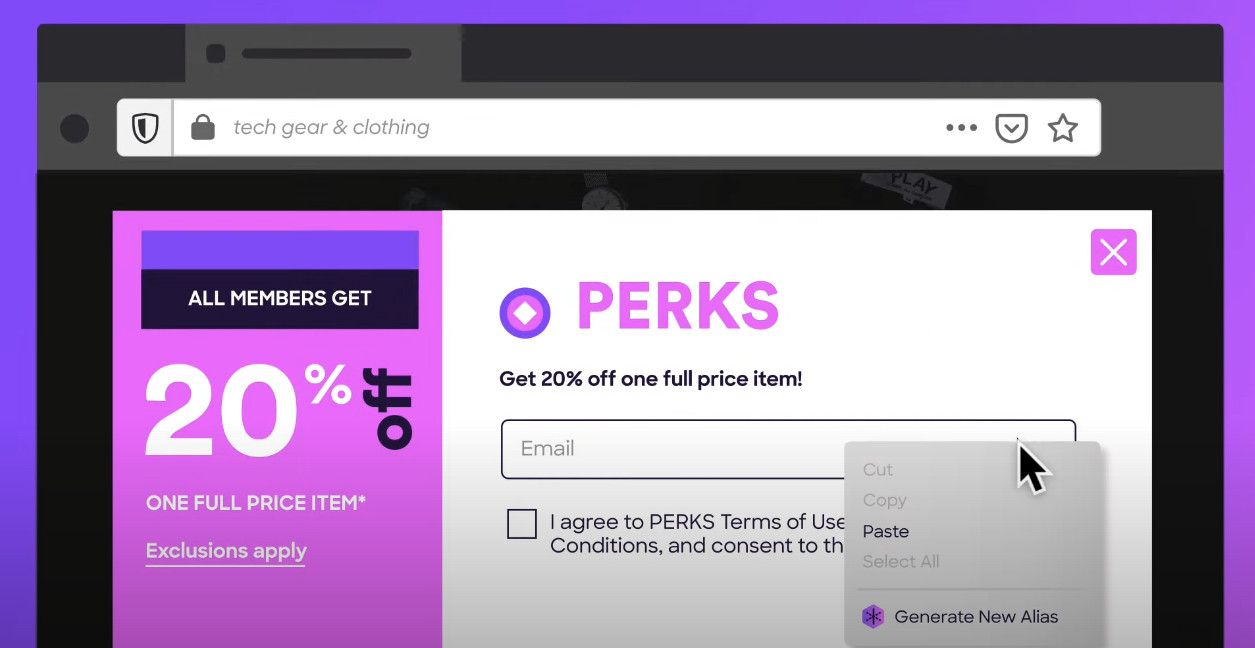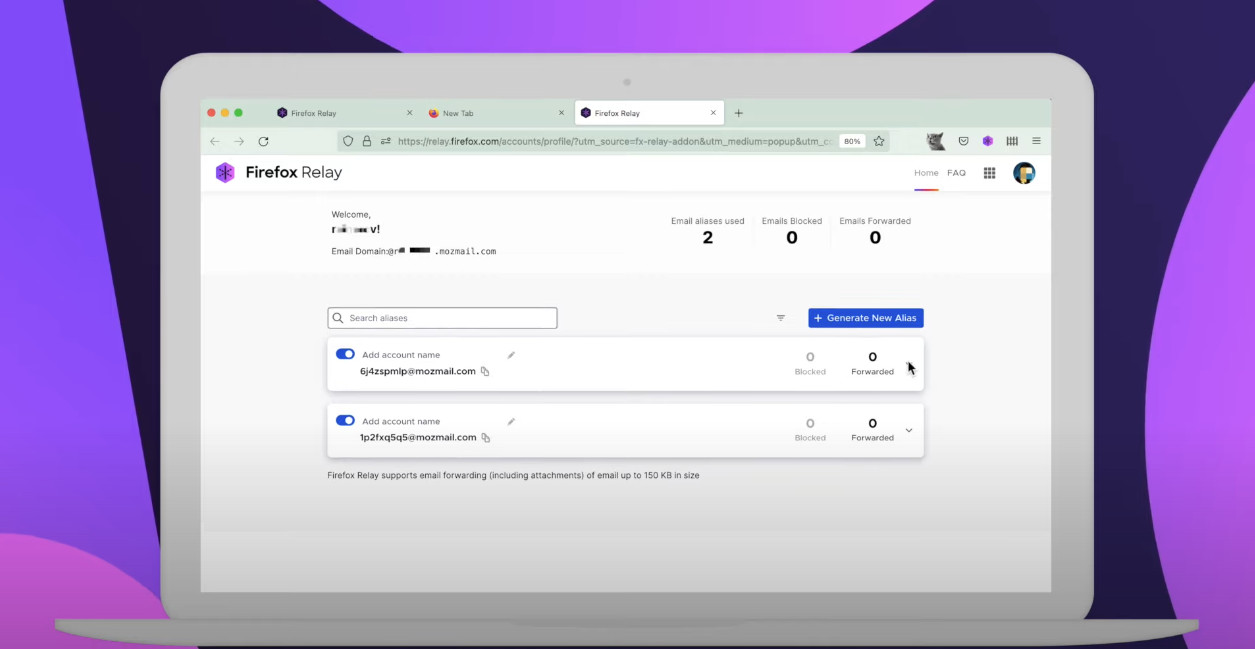The idea here is that when you want to sign up for something — a new account, newsletter, or some sort of promotion — you can use Relay to generate a random alias that would look something like “alias@mozmail.com”. This will hide your real email and of course, keep it out of the hands of potential spammers.
When a website sends something to your alias, it will be forwarded to your email, provided that it is under 150KB in size. With the free account, you can have up to five aliases at a time, meaning that you’ll have to delete aliases to create new ones after you hit the limit.
If you’re getting emails that you don’t want from an alias, you can either delete it or deactivate it to block incoming messages. Firefox has made free Relay available in most countries while Premium is only available in 15 countries, including Malaysia. Relay is quite similar to Apple’s Hide My Email feature, but unlike with free Relay, free iCloud users can only generate an alias if there is a “Sign In with Apple” option. Without that option, users need to upgrade to iCloud+, which costs RM3.90 per month, to be able to generate an alias on the spot. While iCloud+ is nominally cheaper and has more features, Relay provides a reliable free option if you don’t need more than five active aliases. (Source: Firefox)